 Vol. 2 Issue 1 |
|
|
> main > back to desktop goodies  Plz link me! ^_^ |
I've made all of these themes. Meaning I made the icons, cursors, wallpaper and recorded the sounds. So, please don't steal my hard work and try and pass it as your own. I would appreciate that. ^_^ Ok, enough of the legal stuff let's get on with the themes! 1. To download the themes you will need some sort of theme editor. I use Desktop Architect. It's totally free and you can download it here. 2. Now you can download the theme of your choosing! Right now there is only one, but more are soon to come. ^_^ Note: Make sure you have Winzip installed on your computer or you won't be able to unzip the file. 3. Unzip the whole file into any directory (eg. C:\Newsies_theme\). 4. Open up Desktop Architect and click "Open theme". Find the *.Theme file in the directory you just put it in. Open it and then click "Apply". Ta da! Your theme is installed and all set to go! ^_^ 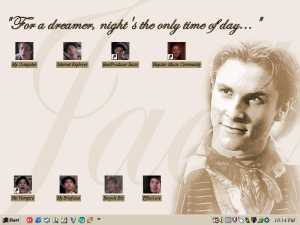
|